Google SketchUp
Information
Subject Areas
ICT, Art & Design, Business Studies, Design & Technology, Enterprise, Geography,Relevant for
KS3, KS4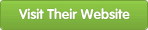

Google SketchUp is a downloadable piece of software that can be used to construct and design multiple ideas and also can be used in many school subjects.
Learning and Teaching Resources
Google SketchUp is a free, downloadable ICT resource that allows students to explore, create and explain their ideas using 3D models. The programme is free for students and educators, according to their website, and the Pro version (which is paid) is used by professional people and businesses worldwide, which goes to show how intricate and well-developed this software is.
Videos
The website offers a massive range of videos that are available to teachers and students looking to use the resource. The videos give in-depth advice on how to use each individual aspect of SketchUp, from concepts and shapes in the ‘New to Google SketchUp’ section to advanced Photoshop techniques in ‘Creating models for Google Earth.’ The device is easy to get to grips with, and even easier to teach, so have a look at this modern teaching resource from Google.
Free Tool
The individual price for the software is quite expensive, but the fact that it is free for students and very cheap for schools means this resource can be a great advantage for ICT education in your school. The tool can also be integrated into other curriculums and subjects, such as Business Studies or Design and Technology, and students of any age will benefit from using it.
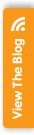

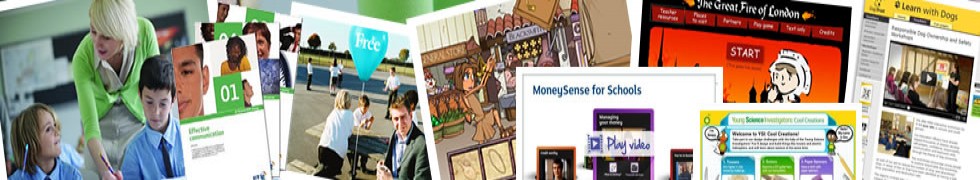

Star Rating - 4 out of 5
Reviewed by: Andrew
From:
Thursday 5th January 2012
Google’s free www.sketchup.com
Sketchup is newly available, free, 3D design software, which is ideal for KS2 through to KS5. Google bought the company who wrote Sketchup and have made the free version available to everyone. There are no registration forms or restrictions and it is available for Windows and Macs.
Sketchup is amazingly easy to use, after a ten-minute introduction to the software, I have had Yr7 pupils building their own 3D play equipment and laying out playground designs. It is a small program that runs well on basic computers. Students find it easy to develop ideas and learn them, though those following the built in ‘self-paced tutorials’ learn fastest.
I have created short films on making an Ipod and a puzzle on my free website, www.ajbooker.co.uk, in the ‘Education>Free Software’ section. It takes only a few minutes to make a 3D pink Ipod, 30 seconds if you practise!
I am planning to use Sketchup with KS3 pupils, downloading bicycle models and getting pupils to design a secure bike rack round them in 3D. Sketchup is great for freeform design, but it can also draw and measure accurately, and has dimensioning tools like a CAD program.
The best thing about it is its sheer simplicity. Create a rectangle and then use the ‘push/pull tool to drag it up into a 3D box. Want to change a side? Drag it and see it move, following your mouse, in real time. Also, it helps greatly that the 3D model files Sketchup produce includes an image of it so you can see all your models from within the file browser.
Perhaps the only downside is the quality of output. You can save jpeg images at screen resolution, but there are ways round this if you are technically minded. Also, it will not export your 3D file in a format other 3D programs can import but I expect someone to add this function soon.
If you are expert in a 3D program already, Sketchup may still impress you because of its sheer speed and flexibility… If you can’t yet build your dreams in 3D, try it… you may surprise yourself and delight your pupils!
3 people found this review useful
Was this review helpful to you?