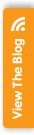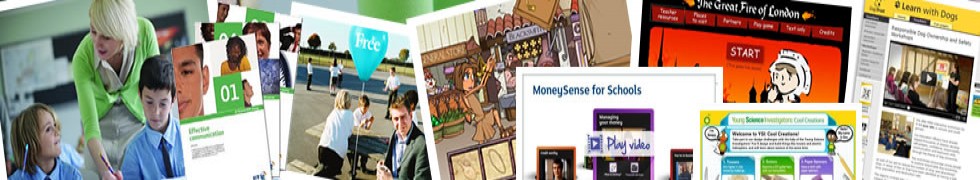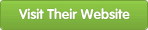ACIDplanet.com
ACIDplanet.com offers a Music Creation and Mizing software for KS3 and KS4 Music classes.
Free version of industry standard recording studio software
AcidXpress is a free 10 track version of the industry standard loop based recording studio software used by record producers around the world. Using this software is an ideal initial step to understanding and using the interface and workflow features which are common to the professional version of Acid, and also Soundforge and Sony Vegas video editing. Once this software is mastered, pupils and teachers will find other industry software such as ProTools, Adobe Premiere, Cubase and Avid familiar in terms of terminology and interface.
The main advantage of Acid Xpress is the easy and intuitive interface. This software has been used successfully with KS2, but could be used by professionals to achieve a good output result. The loop based sound creation means that expensive hardware recording is not required. If the school does have hardware recording equipment, track based or fully live recording can be achieved. The software allows for free publishing to ‘acidplanet’ an established community based music portal which predates myspace. The program supports midi (it will record keyboards) and outputs to MP3 and other file formats. (To create music for ipods, CDs or your school website).
Hardware requirements, network
• Microsoft® Windows® XP (Service Pack 3), Windows Vista® (Service Pack 2), or Windows 7
• 1 GHz processor
• 200 MB hard-disk space for program installation
• 1 GB RAM
• Windows-compatible sound card
• DVD-ROM drive (for installation from a DVD only)
• Supported CD-recordable drive (for CD burning only)
• Microsoft DirectX® 9.0c or later
This software needs to run on individual workstations. However, there are no issues saving to shared fileservers. Loops can be shared over a fileserver – very useful if you collect a large number for sound effects.
ICT curriculum uses and referencing
• KS3 POS: 2.3 (a, b and c)
• KS4 POS: 2.3 (a, b and c)
• Music, Media Studies, English, Drama, School PR
Possible teaching activities and cross curricular use
• Create audiobooks with sound effect in English.
• Create podcasts or offline radio station broadcasts.
• Create studio based or live music recordings.
• Create sound effects for drama productions.
• Create soundtracks for programming projects, such as 3D games.